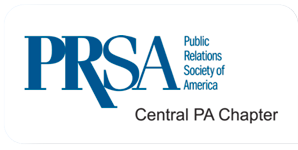Download now available
A Writing Webinar With Our Own Holly White!
Price: $10 members, $15 non-members
Students are Free. Please email Chapter Administrator directly for link.
Thanks to everyone who signed up and attended our Central PA PRSA chapter’s webinar training with Holly White.
Below are several followup items from the training.
- The Tips and Tricks handout shown near the end of the presentation is available at this link as a PDF file to download.
- The SEO plugin tool Holly mentioned for use on websites is Yoast SEO, which helps to improve the readability and the SEO on any given web page with specific suggestions.
- To make sure your Microsoft Word is set up to analyze readability, follow these steps:
- Open Word
- Click “File” in the top left corner
- Click “Options” in the left menu
- Select “Proofing” in the window that pops up
- Under the header “When correcting spelling and grammar in Word” make sure the checkbox “Show readability statistics” is selected.
After you run the spell check on any document, this readability box will popup:
You’ll want to pay attention to the Flesch Reading Ease scale, which measures from 1 to 100. Aim for more than 60. The Flesch-Kincaid Grade Level will also tell you what grade level the copy reads as. You can play around with shorter paragraphs, shorter sentences, and shorter words to see that grade level adjust!
PayPal payment required to download.
Please allow up to 15 minutes for the confirmation email with download link to arrive.
STUDENTS: Please email Chapter Administrator directly for link.
Thank you for supporting Central PA PRSA by paying for this download.